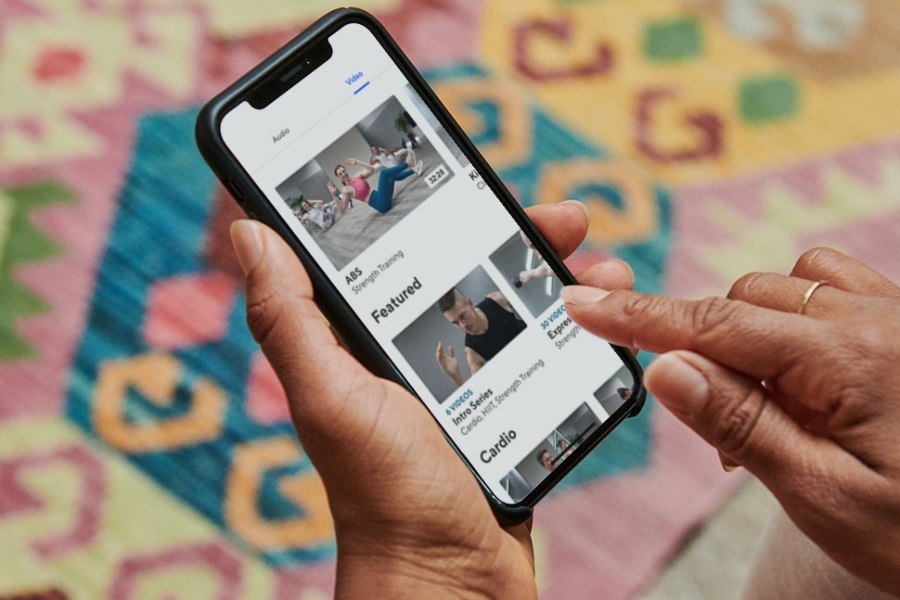
Table of Contents
I recently ran into a longtime friend who shares my passion for fitness, and during our chat, she brought up ClassPass. Now, after using it for a few weeks, I’m excited to share how ClassPass works and how incredibly easy and convenient it is to use.
But first, what is ClassPass?
ClassPass is a credit-based membership that gives you access up to 2,500 gyms, spas and other establishments around the world.
Their plans include credits for booking classes and appointments. The credit value of a reservation depends on factors like location, popularity, and time.
ClassPass offers an affordable way for us to explore fitness studios and gyms at discounted rates.
Your Membership Options at ClassPass
Credits can be used to book a class or appointment. The number of credits needed varies by reservation type, location, popularity, and time. Gym time requires fewer credits while massage requires a lot more. Here is the hierarchy of credits, from least to most:
- Gym time
- Yoga
- Bootcamp
- Nails
- Pilates
- Massage
After signing up, you’ll be able to see the credit price for a class or appointment, which, again, varies by things like popularity, time and reservation type.
ClassPass also offers promotions from time to time. For example, I was able to try out Vinyasa Flow for 3 credits which is originally 6 credits, it was set to a specific time but I didn’t mind as I was available at the time.
You can learn more about how to use your credits and the corresponding numbers of credits you will need here before you book an appointment.

What are ClassPass Membership Costs?
You will basically purchase credits from ClassPass and each gym class will have its corresponding credit value.
- 8 credits – $19 /mo
- 26 credits – $55 /mo
- 43 credits – $89 /mo
- 80 credits – $159 /mo
- 100 credits – $199 /mo
- 150 credits – $299 /mo
After your trial, you’ll automatically enroll onto the 43 credits per month plan. You can adjust your plan at any time. For more information, you can visit curves membership cost.
What if I run out of ClassPass credits?
You can always add more when you are on a paid ClassPass membership! Just go to the “Add credits” tab in the app to purchase more and keep up your routine.
Can I cancel my membership with ClassPass?
You can easily cancel your LA membership at any time. You can also cancel your trial at any time, and they’ll remind you of your renewal terms 2 days before it ends.
ClassPass trials and memberships renew automatically each month on the cycle date. You can cancel your ClassPass trial or membership at any time.
Cancellations need to be requested at least 24 hours before the cycle date.
After a cancellation request is made, you’ll receive a cancellation confirmation email from their Customer Experience team. If you do not receive a cancellation confirmation email, this means your request was not received.
To cancel a membership:
On the ClassPass website
Click on the initial on the right-hand side of the page and select “Account” from the drop-down.
Click the blue “Manage plan” button.
Scroll to the bottom of the page and click the “Cancel my membership” link.
Follow the prompts to confirm the cancellation request.
On the ClassPass app
Tap “Profile” on the bottom right of the screen.
Select “Account.”
Under “Membership,” select the “Manage plan” button.
Scroll to the bottom and tap “Cancel your membership.”
Follow the prompts to confirm the cancellation request.
What payment methods are available?
When purchasing passes online, you have the option to pay by credit card: Visa, Mastercard or Discover. You can also choose to pay through Paypal.

Are there fitness classes available at ClassPass?
ClassPass gives you worldwide access to thousands of top-rated jetts gyms, fitness studios, salons and spas. You can check out classes here from different brands.
How do I make a reservation for a class?
You can book through your browser and the ClassPass app:
Via Web:
Look for a fitness class or wellness experience using the search bar on the upper left side of the screen. Next to your preferred reservation time, you’ll see a button with the credit amount. Click it. Then, click the blue ‘Reserve this class’ button. Finally, click the blue ‘Done’ button.
Via App:
Search for a fitness class or wellness experience using the search bar at the top of the screen. Once you’ve found what you’re looking for, tap on the button showing the appointment time you want. Tap the blue ‘Reserve’ button. Confirm your reservation by tapping the blue ‘Confirm reservation’ button.
After successfully booking a reservation, it will show up in your upcoming reservations.
If there are no spots available, I recommend checking back later, like when I wanted to try out a nail salon but it was full on my chosen date so I just let it go but when I opened my browser again after a few hours, it was already available. Maybe someone cancelled or something. So, a little tip: check back later as more spots can open up throughout the week or within a few hours.
You can learn more about reservations here.
ClassPass Customer Reviews
Linh N.
Livermore, CA
I love it, on my 2nd month, totally worths it and works for me. I live in Weho and have not exhausted any of the gyms. I did 20 classes on my first month. I also have a really great work schedule that never requires for me to stay late though, I know some people don’t like the 24 hour cancellation policy but it forces me to always make it to my classes.
Kathy H.
Reseda, Los Angeles, CA
I really like the basis of Classpass and have truly enjoyed it until recently. Ever since they changed from set amount of classes to a credit basis, it’s gone downhill for me. Before, I was able to take any class, but now, it’s on a credit based system (36 credits for what used to be 5 classes). It was all fine and dandy when classes were 7 credits each which allowed for 5 classes but now they have raised credits for most studios to 8, 9, and 10. On top of that, I’ve seen some studios go even higher in credits (12, 13, 14) based on popular classes, instructors, and peak times. With the raise in credits, I can only manage to take about 3-4 of my favorite classes. It doesn’t make sense how the studios can raise their credits needed for the class but users’ credits stay the same.
On top of the credits being adjusted, I’m not a fan of their $15 late cancellation fee. I have to admit, it has kept me accountable but there have been a few times I had an emergency and being slapped with that fee is just a bummer.
On a brighter note, I enjoy the versatility in my work outs and how I get to explore new studios due to the studio limits. But…. with so many negative changes with Classpass, I’m seriously considering dropping. I just can’t justify spending the same amount of money for taking less of my favorite classes.

Is ClassPass Worth It?
Yes! With Class Pass, you get to try different facilities without committing to a single gym chain. It’s quite convenient and hassle-free.
Stay Connected with ClassPass
Follow ClassPass on social media for the latest updates and fitness tips:
- Terms of Service
Welcome to Gym Dues!
- April 20, 2024 - Privacy Policy - April 20, 2024
- Contact - April 20, 2024